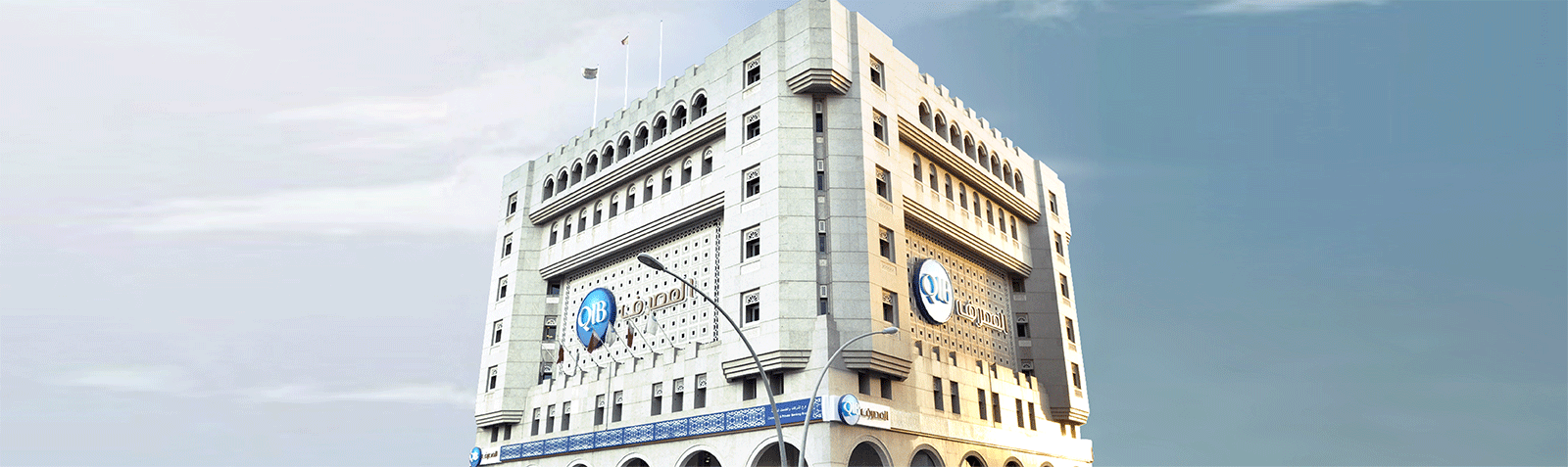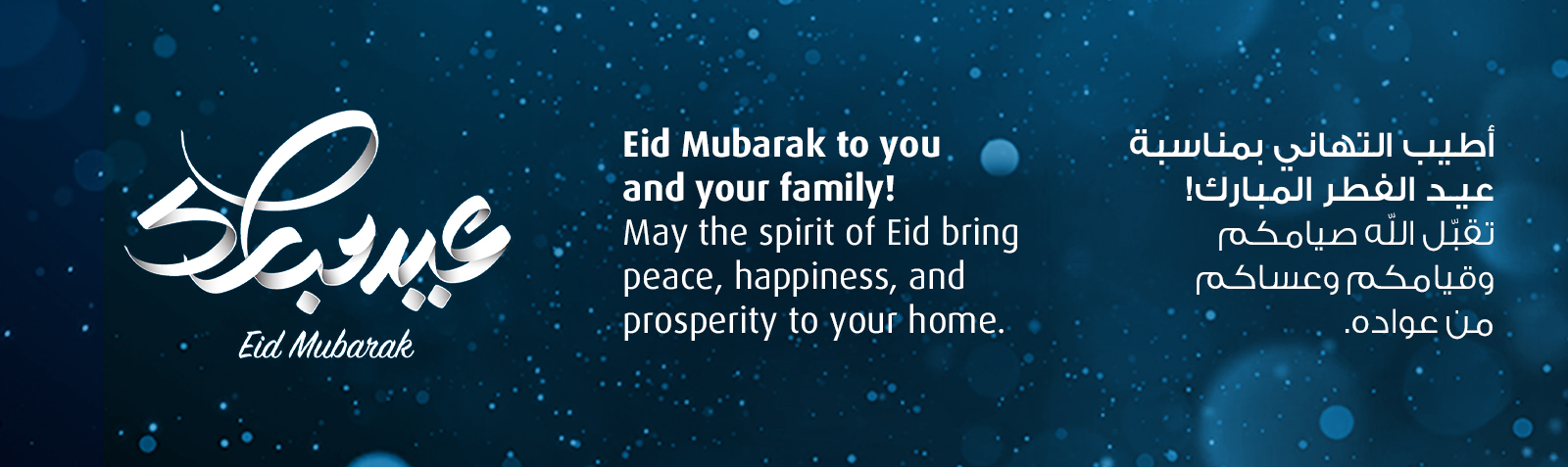Discover QIB's range of accounts tailored for your needs. Current, Savings, Misk and more!
Al Ahli Bank
(0%) 3.7/3.7Aamal
(0%) 0.783/0.783Al Kaleej Takaful
(0%) 2.6/2.6Barwa Group
(0%) 2.902/2.902Comm. Bank of Qatar
(0%) 4.25/4.25Dlala
(0%) 1.245/1.245Doha Bank
(0%) 1.506/1.506Doha Insurance
(0%) 2.3/2.3Ezdan
(0%) 0.811/0.811Gulf International
(0%) 2.776/2.776Gulf warehousing Co
(0%) 3.425/3.425Islamic Holding
(0%) 3.726/3.726Industries Qatar
(0%) 12.3/12.3Rayan
(0%) 2.5/0Mannai Corp.
(0%) 3.902/3.902Medicare
(0%) 4.19/4.19Al Meera
(0%) 13.98/13.98Mesaieed
(0%) 1.9/1.9Mazaya
(0%) 0.661/0.661National Leasing
(0%) 0.695/0.695Ooredoo
(0%) 10.25/10.25Qatar Insurance
(0%) 2.233/2.233Cinema
(0%) 2.91/2.91Electricity and Water
(0%) 16.18/16.18Qatar Fuel
(0%) 14.64/14.64Qatar German Co. Med
(0%) 1.387/1.387General Insurance
(0%) 1.105/1.105Nakilat
(0%) 3.95/3.95Qatar Islamic Bank
(0%) 18.22/18.22The Investors
(0%) 1.598/1.598Intl. Islamic Bank
(0%) 10.45/10.45Ind. Manf. Co.
(0%) 2.701/2.701Islamic Insurance
(0%) 7.999/7.999QNB
(0%) 14.1/14.1National Cement Co.
(0%) 3.585/3.585Qatar Navigation
(0%) 10.65/10.65Qatar Oman
(0%) 0.929/0.929Salam International
(0%) 0.637/0.637United Dev. Company
(0%) 1.148/1.148Vodafone Qatar
(0%) 1.679/1.679Widam
(0%) 2.123/2.123Zad Holding Company
(0%) 13.67/13.67